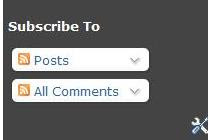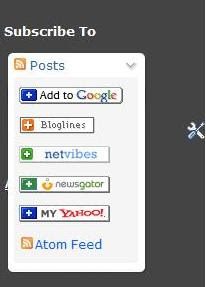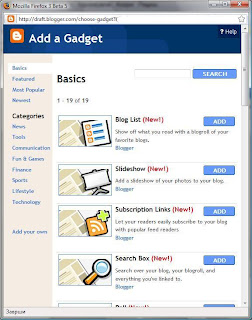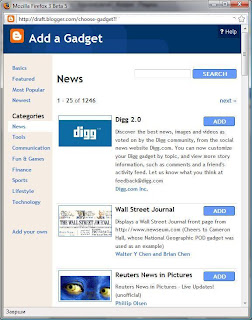What is Blogger in Draft?
Blogger in Draft is the regular Blogger, just few months in the future.
you can log in Draft Blogger by typing
draft.blogger.com in the address bar, not just blogger.com.
When you log in you'll notice that the Blogger logo is over a bluprint background, and that's how you'll know it's blogger in draft.
What Blogger in Draft actually does is letting you use some features that are still tested and will be available in some time in the future.
Subscribe ToOne of the best things is the
Subscription gadget, which frees you from looking through the internet for HTML codes for diffrent widgets and stuff.
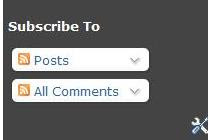
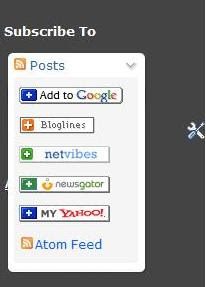
Another feature that looks great is
The Sheduled Posting, which means that you can save a post in a draft and shedule it to post whenever you like by itself. So if you have a bigger story , you can split it in parts, save it in drafts and shedule them to be published one by one. Just remember that the order of the drafts should be reversed. (The last part of the story should be saved first and so on.)
Blog ListThe
Blogroll gadget also looks great and it's very functional. You can add your favorite blogs, or other of your blogs and this gadget will link to them showing the most recent posts.
 Search Box
Search BoxAnother gadget that you can't find in the regular Blogger is
Search Box. It can be set to search through your blog only, blog and web, or your blogs and the pages you are linked to.
Add GadgetAnd finaly I think the most useful thing is that you can search through all gadgets available in Google Code, right from the window that pops up when you click
Add Page Element, which in Blogger in Draft is
renamed to
Add a Gadget. You can search through all gadgets or just one categorie.
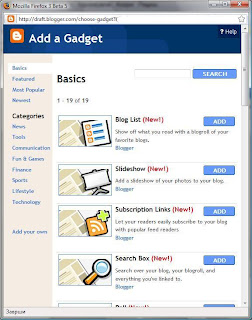
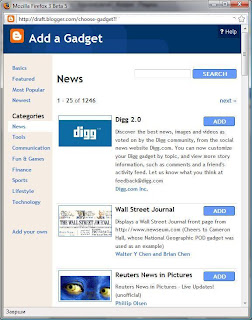
So if you "feel adventuroue" try it out! Also you can see the official anouncment on
Blogger Buzz or just scroll down below your blog list when you log in to Blogger.