So here's what you do to keep the dimensions of the photo, but downsize the memory size three to five times and all that without any loss in quality that a bare eye would notice or a photo printer. And you can do it with none other but Paint. That's right MS Paint. The fact is, it's so simple procedure that it'll feel like you're doing nothing.
Step 5: That's it just close the photo and you'll see that the memory size now is under 1MB, depending of the photo content in colors and lights.
Note 1: You can do this with BMP(bitmap images)too, but in step 3 first you will need to change the file format to JPEG or JPG then click "Save". And there's no Step 4, but this way you will have to copies of the photo so you might wanna delete one.
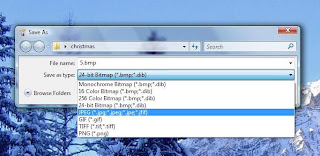
Note 2: Just to remind you that practically there's no quality loss. Either from JPEG to JPEG or BMP to JPEG, a photo printer or you or a computer screen won't notice. You can test this by compressing a copy of the desired photo and then compare.
Note 3: If you wish to compress the photos in order to sent them by e-mail, you can compress copies of the photos and delete after you sent them, so that you would keep the originals. But if you want to free up some space on your hard disks you can do this to the originals.




1 comment:
Try using Shrink. It will compress jpgs without lowering the image quality. I just compressed some pictures that took up 366mb to one file that takes up 125mb.
I zoomed in on parts of the photos after decompression and compared them to the original pictures and couldn't find any difference.
It's only $10 to register. Find it here -- http://www.sharewaregenie.com/ShrinkReview.php
Post a Comment