However, the new Firefox 3 Theme is excellent, I just love it, only remark would be that the Mozilla team isn't even near to mention a "New Tab Button" integrated with the browser, which would be great.
Now, the themes for XP and Vista. Personally I like the XP version much better and it's more interesting (the buttons are in green, blue, red), unlike Vista Firefox theme where all 4 navigational buttons are blue.
This would not be a problem if you can choose which theme you want to use, but at least with the last beta you are stuck with the theme according to your OS. If you have Vista it installs the Vista theme, if You have XP the XP theme is installed.
How to choose which theme if you run Windows Vista, it's quite easy in fact, if you want the XP themedo the following:
1. Right click on the Firefox 3 icon on your desktop, or quick launch
2. Select Properties
3. Click on the Compatibility tab
4. Check the box "Run in Compatibility Mode"
5. Click Apply
Now you can start Firefox 3 and it will run with the XP theme, if you change your mind just repeat the procedure but this time uncheck the Compatibility mode box.
I could've just said run Firefox 3 in compatibility mode for XP, but I thought hey, someone might not know how to do that.
(Ths is a temporary solution until the final release is out).
Here is a preview of both themes.
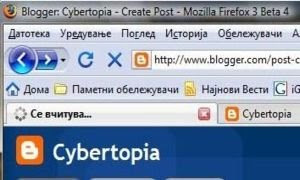
Vista Theme

XP Theme
No comments:
Post a Comment