1. Open Computer>Uninstall or Change Program>Turn Windows Features On or Off
2. This is the Default state of optional Windows features. As you can see IE8 is checked.

3. IF you want to remove Internet Explorer 8 you unchecked. And since I don't use Windows Media Center and don't have a Tablet PC I unchecked those features as well.
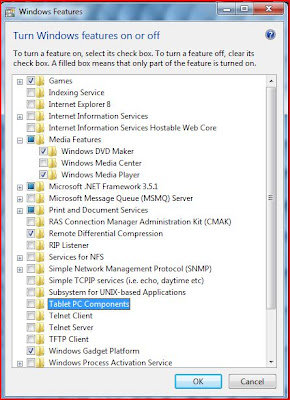
And then you click OK.
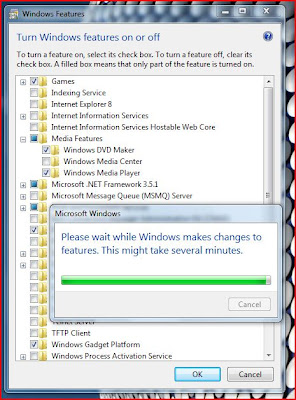
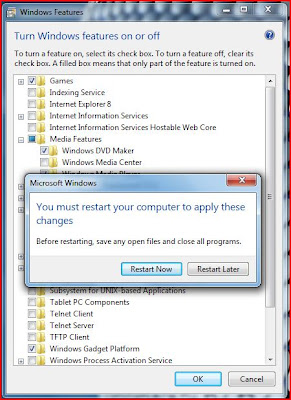
And after two restarts (depends on what you unchecked) you have a n Internet Explorer Free PC.
That's How you Do It!
Check out the new Windows 7 Wallpapers
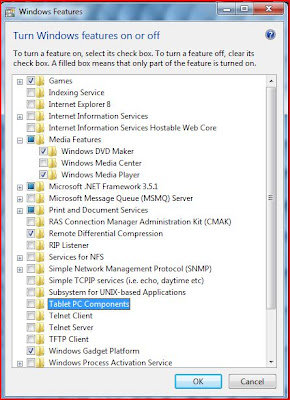
And then you click OK.
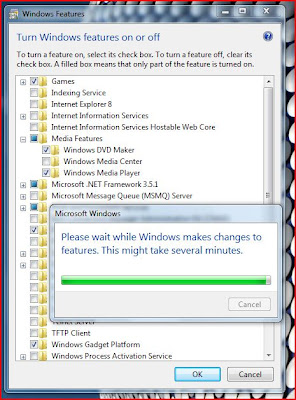
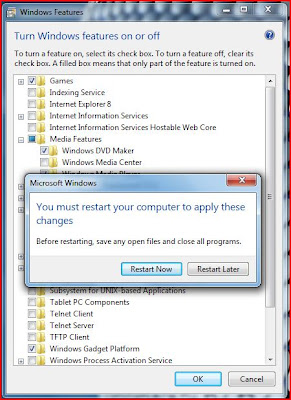
And after two restarts (depends on what you unchecked) you have a n Internet Explorer Free PC.
That's How you Do It!
Check out the new Windows 7 Wallpapers
No comments:
Post a Comment